 06-07-2020, 02:32 AM
06-07-2020, 02:32 AM
|
|
|
|
|
|
لوني المفضل
Snow
|
|
رقم العضوية : 26 |
|
تاريخ التسجيل : May 2020 |
|
فترة الأقامة : 1436 يوم |
|
أخر زيارة : 11-27-2021 (07:45 PM) |
|
الإقامة : جدھہ♥♪. |
|
المشاركات :
5,474 [
+
]
|
|
التقييم :
2426 |
معدل التقييم :
           |
|
بيانات اضافيه [
+
] |
|
|
|
 (هاك ) تغيير شكل المرفقات لشكل جميل
(هاك ) تغيير شكل المرفقات لشكل جميل
بسم الله الرحمن الرحيم
السلام عليكم ورحمة الله وبركاته
الهاك سريع التركيب وخفيف
تابع الشرح
اولآ ادخل على لوحة تحكم المنتدى
الإستايلات والقوالب
القوالب
ابحت عن
ابحث عن التملت postbit_attachment
استبدل مافيه بهذا الكود
كود PHP:
<tr> <td width="1%" height="1" dir="rtl" style="border-style: none; border-width: medium" rowspan="4"> </td> <td width="77%" height="1" dir="rtl" style="border-left-style: none; border-left-width: medium; border-right-style: none; border-right-width: medium; border-top-style: none; border-top-width: medium"> <p align="center" dir="rtl"><b><font face="Tahoma" size="2"> إسم الملف : $attachment[filename]</font></b></td> <td width="46%" height="1" dir="rtl" style="border-style: none; border-width: medium" rowspan="4"> <b> <font face="Tahoma" size="2"> <fieldset class="fieldset" style="width: 70; height:61"> <legend>الصورة </legend> <p align="center"> <img class="inlineimg" src="$stylevar[imgdir_attach]/$attachment[attachmentextension].gif" alt="" width="16" height="16" border="0" style="vertical-align:baseline" /></font></b></fieldset> <fieldset class="fieldset" style="width: 70; height: 63"> <legend><font face="Tahoma" size="2"><b>التحميل</b></font></legend> <p align="center"> <a href="attachment.php?$session[sessionurl]attachmentid=$attachment[attachmentid]"> <img class="inlineimg" src="images/misc/download.png" width="16" height="16" border="0" style="vertical-align:top; float:text-top" hspace="0" /></a></font></b> </fieldset></td> </tr> <tr> <td width="77%" height="1" dir="rtl" style="border-left-style: none; border-left-width: medium; border-right-style: none; border-right-width: medium"> <p align="center" dir="rtl"> <b> <font face="Tahoma" size="2"> <phrase 1="$attachment[attachmentextension]">$vbphrase[file_type_x]</phrase></font></b></td> </tr> <tr> <td width="77%" height="1" dir="rtl" style="border-left-style: none; border-left-width: medium; border-right-style: none; border-right-width: medium"> <p align="center" dir="rtl"><b><font face="Tahoma" size="2">حجم الملف : $attachment[filesize]</font></b></td> </tr> <tr> <td width="77%" height="1" dir="rtl" style="border-left-style: none; border-left-width: medium; border-right-style: none; border-right-width: medium; border-bottom-style: none; border-bottom-width: medium"> <p align="center" dir="rtl"><b><font face="Tahoma" size="2"> <phrase 1="$attachment[counter]">$vbphrase[x_views]</phrase></font></b></td> </tr>
قم بحفظ العمل
الأن توجه الى برنامج تحميل الملفات
وارفع الصورة الموجودة بالمرفقات على مجلد منتداك على هذا المسار vb/images/misc/
وقم بالدخول على أي موضوع فيه مرفقات وستجده بشكل أفضل
حمل الملف من المرفق
(ih; ) jyddv a;g hglvtrhj ga;g [ldg
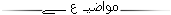
|